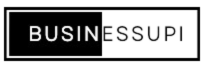In today’s fast-paced digital world, email marketing is one of the most effective ways to connect with your audience. But with so many businesses vying for the attention of the same potential customers, how can you stand out from the crowd?
One often overlooked aspect of email marketing is the email signature. You might think of it as just a simple sign-off at the end of your email, but it can actually be a powerful tool for modernizing your marketing campaigns.
By using email tracking for Gmail and signature management softwareyou can create dynamic, attention-grabbing signatures that will help you engage with your audience and drive conversions.
Let`s discuss both of them in details. So, what`s email tracking for Gmail? To understand this, you should answer the following questions first. Are you tired of sending out emails into the void and never hearing back? Do you wish you could know if someone actually read your message, or if it just got lost in their inbox? That’s where email tracking for Gmail comes in.
Email tracking for Gmail is a powerful tool that allows you to monitor the activity of your email recipients. With just a few clicks, you can track when someone opens your email, clicks on a link, or even downloads an attachment. This information can be incredibly valuable when it comes to refining your email marketing strategy and understanding what content resonates with your audience.
But email tracking for Gmail is more than just a simple read receipt. It gives you valuable insights into how your emails are performing and how your recipients are interacting with your content. You can use this information to refine your email strategy, optimize your messaging, and ultimately drive better results.
For example, if you notice that a particular recipient is consistently opening your emails but not taking any action, you might try adjusting your subject line or tweaking the content to better resonate with their interests. Or, if you see that a lot of people are clicking on a specific link, you might consider creating more content around that topic or offering a related product or service.
Email tracking for Gmail can also help you stay on top of your follow-up game. If you know that someone has opened your email but hasn’t responded yet, you can send a gentle reminder or follow-up message to keep the conversation going.
And the best part? Email tracking for Gmail is easy to use and can be set up in just a few minutes. So why not give it a try and start getting the insights you need to take your email game to the next level?
Now let`s move forward and discuss what`s signature management software. When it comes to email, your signature is often the first point of contact between you and your recipient. That’s where signature management software comes in. This is a powerful tool that allows you to create, manage, and deploy custom email signatures across your entire team.
With signature management software, you can say goodbye to boring, generic signatures that don’t do your brand justice. Instead, you can create dynamic, eye-catching signatures that include your logo, social media links, and even promotional banners or calls to action.
But signature management software is more than just a design tool. It also allows you to manage your signatures at scale, ensuring that every email sent by your team is consistent and on-brand. You can set up different signature templates for different teams or campaigns, and even create dynamic signatures that pull information from your CRM or website.
And the best part? Signature management software saves you time and hassle. Rather than manually updating signatures for each team member, you can apply changes globally and know that everyone on your team is using the most up-to-date signature.
But signature management software isn’t just about aesthetics and efficiency – it can also help you drive results. By including promotional banners or calls to action in your signatures, you can encourage recipients to take action, whether that’s visiting your website, signing up for a newsletter, or checking out a new product.
But the real power of signature management software lies in its ability to personalize your signatures based on the recipient. You can create different signature templates for different teams or campaigns, or even create dynamic signatures that pull information from your CRM or website. This level of personalization can help you build stronger relationships with your audience and increase the chances of conversion.
In short, signature management software is a game-changer for businesses that want to take their email game to the next level. It’s an easy way to ensure consistency and professionalism across your team, while also giving you the flexibility to create custom, engaging signatures that help you stand out from the crowd. So why not give it a try and see what difference it can make for your business?
By using email tracking for Gmail and signature management software, you can modernize your email marketing campaigns and make them more effective than ever before. So, if you haven’t already, it’s time to start paying attention to your email signatures – they might just be the key to your next successful campaign!
Email signature and marketing: do`s and don’ts
In the modern ever-evolving digital world, businesses are constantly looking for new and innovative ways to market their brands and reach potential customers. One often overlooked but highly effective marketing channel is the humble email signature.
Email signatures are a ubiquitous part of modern communication, but many businesses fail to see the potential they hold as a marketing tool. By turning email signatures into a new marketing channel, businesses can create a powerful and cost-effective way to promote their brands, products, and services to a wide audience.
The first step in turning email signatures into a marketing channel is to create a signature that is eye-catching and visually appealing. This can be achieved through the use of branding elements such as logos, colors and fonts that are consistent with the company’s overall visual identity. Including a call-to-action in the signature can also be a powerful way to encourage recipients to take action and engage with the brand.
Once the signature has been designed, businesses can begin to explore the many different ways they can use it as a marketing tool. One approach is to include links to the company’s website or social media channels, allowing recipients to easily access more information about the brand and its offerings.
Another option is to use the email signature to promote special offers or promotions. For example, a retail business might include a discount code in the signature that recipients can use to receive a special deal on their next purchase.
Email signatures can also be used to showcase the expertise of individual employees or the company as a whole. Including a tagline or brief description of the company’s unique selling proposition can help build credibility and establish the brand as a perceived leader in its industry.
Last but not least, businesses can use email signatures as a way to build relationships with customers and prospects. Including a personalized message or signature line can help create a more personal connection with recipients, making them more likely to engage with the brand in the future.
In a nutshell, turning email signatures into a new marketing channel is a simple and effective way for businesses to promote their brands, products, and services to a wide audience. By designing visually appealing signatures and using them to showcase the company’s expertise, promote special offers, and build relationships with customers, businesses can unlock the full potential of this often overlooked marketing tool.